There are two ways to restore your backup: directly from the list of backup jobs; and after importing the job from the storage device.
Restore from the list
To restore a job, you just need to select it in the list, and click "Restore":
![]()
The dialog window will appear, and you will be asked to choose an output directory for restored data.
If your backup is Mirror type, the restore job will be started immediately.
If your backup is incremental, differential or full, you need to choose a restore point first:
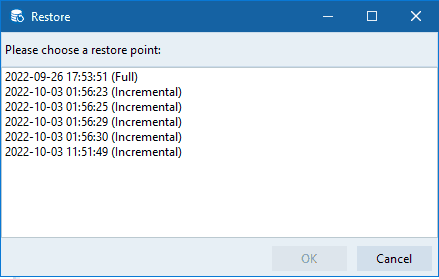
Each record in the list corresponds to the previously accomplished backup.
Note: Please ignore the text in brackets (Full), (Incremental) etc. This is just an internal designation of the method to build the backup.
Restore after importing the job.
If backup is not listed in Perfect Backup for some case (for example, due to PC crash), there is a way to restore a job directly from the backup device.
At first, click the "Open":
![]()
You will see new window. Here you need to choose a storage type, where your backup is located:
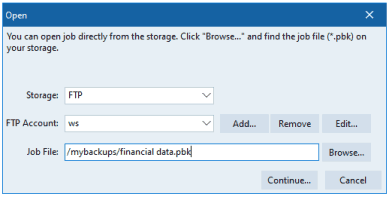
Enter all data required for connection, and click "Browse..." button.
Browse with integrated file/ftp/cloud manager, and select the .pbj file on your storage. This is the backup job file, it includes all information about backups. Choose this file, and Perfect Backup will import that job and add it to the list.
Now, in order to restore this job, you just need to select it in the list, and click "Restore":
![]()
The dialog window will appear, and you will be asked to choose an output directory for restored data.
If your backup is Mirror type, the restore job will be started immediately.
If your backup is incremental, differential or full, you need to choose a restore point first:
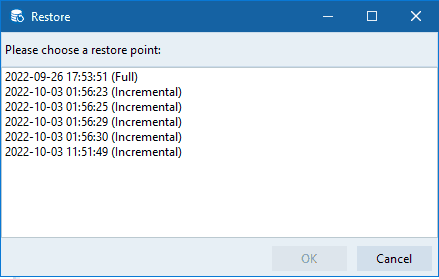
Each record in the list corresponds to the previously accomplished backup.
Note: Please ignore the text in brackets (Full), (Incremental) etc. This is just an internal designation of the method to build the backup.