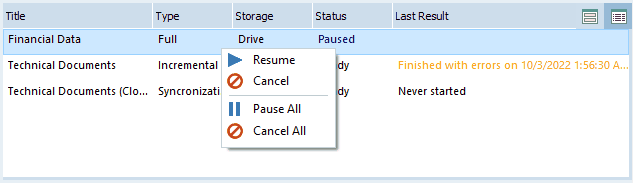To run backup job, you need to select it, and click "Backup" button on toolbar. Alternatively you can click "Backup" link directly on the card:
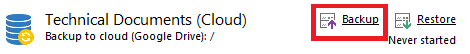
When job is running, you can Pause, Resume and Cancel it by clicking the corresponding link on a card:
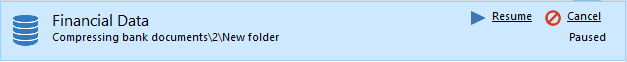
Alternatively you can Pause, Resume or Cancel the job using context menu. You can also pause or cancel all running jobs here: