There are 4 backup methods: Incremental, differential, full and mirror.
Files and Folders Backup supports all 4 methods. Drive Image Backup uses the Incremental method. And Application Data Backup uses the Mirror method.
•Incremental backup.
When incremental backup is executed, it only backups those files and folders which were created, modified or renamed since last backup. So every time you run a job, it creates new backup that contains new and modified data.
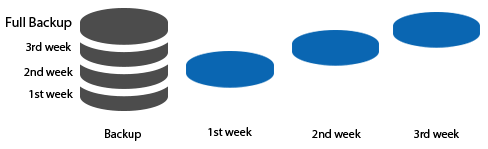
Pros: Comparing to Full and Differential backups, this type of backup is cheaper (requires less space) and faster.
Cons: If some intermediate increment is damaged, there is no guaranteed way to restore the whole backup chain until the last full backup (see Note*).
•Differential backup.
When differential backup is executed, it backups those files and folders which were created, modified or renamed since the last full backup. So every time you run such job, it creates new backup that contains files & folders which were created or modified since the last full backup (see Note*) .
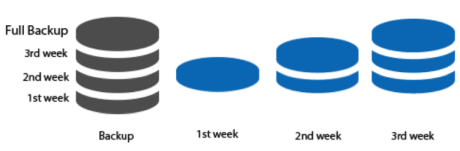
Pros: Comparing to Full backup, this type of backup is cheaper and faster. Comparing to Incremental backup, Differential backup is a bit safer. This is because in case of backup storage damage, in order to restore the data the program only needs the selected differential backup, and the last full backup. No need to read and restore the whole backup chain.
Cons: Comparing to Incremental backup, this type of backup is more expensive and slower.
•Full backup.
Every time a Full backup is executed, it processes all source files and folders.
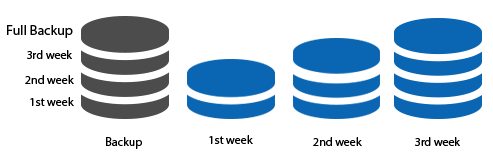
Pros: Comparing to Incremental and Differential backup types, this type of backup is the safest. If some part of the storage medium is damaged, you can select any other backup for restore. Backups are not related to each other, so for a successful restore, the program only needs a backup selected by the user.
Cons: Very slow and expensive. Requires a lot of space. All source files and folder are copied to destination every time the job is started.
Note *: even for incremental and differential backups the program will create full copy of data periodically. This is necessary in order to keep the most backups safe in case of damage of an area of backup storage where intermediate copies of data are stored.
•Mirror.
When mirror backup is executed, it only copies the new and modified files since the last backup. It also removes the files and folders which do not exist in the sources anymore. Unlike Differential, Incremental and Full backups, new backup folder is not created every time the Mirror job is executed. The program just keeps the exact copy of the source data in the destination folder.
Pros: This is the most cheap type of backup because it doesn't require additional space over the time. This backup type is faster than full and differential backup.
Cons: this backup type don't create restore points at all. You can only restore the files you had at the moment of the last backup. If the backup storage is damaged, you may have problems restoring your data.